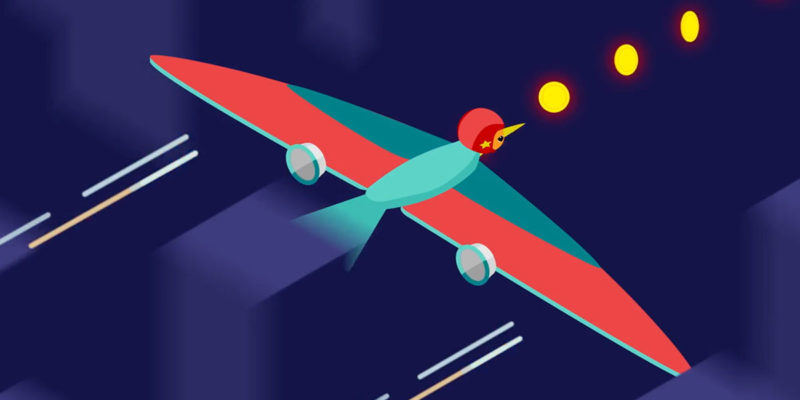Smart Capture integration with Virtualbox, markup
In this blog I will introduce how you can create captures rapidly and easily, without having to install any additional software in the virtual machine and without the risk of restoring the virtual machine and losing the generated project.
Guide to set up Smart Package Studio with Oracle VirtualBox
It is quite easy to integrate Smart Package Studio with Oracle VirtualBox.
- Make sure that you have a virtual Windows Machine with VirtualBox Guest Edition installed. Click here to learn how to install VirtualBox Guest Edition.
- The Adminstrator account in the virtual machine must have a password specified.
- Take a snapshot of the virtual machine whilethe Administrator is logged in.
Here’s how to configure Smart Capture to use your VirtualBox virtual Machine:
Open Smart Capture.
Select Virtual machine and click Next.
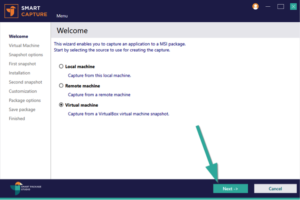
Click Add snapshot.
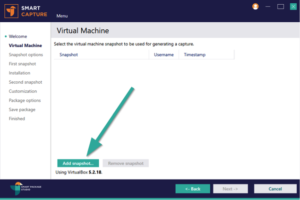
A tree view of all VirtualBox virtual machines and their snapshots will be displayed.
Select the one you just created and click Next.

Specify the username and password for the administrator account and press Test snapshot.
The snapshot will now be tested to ensure that it is compatible. If the test completes successfully, press Finish to add the capture to Smart Capture.
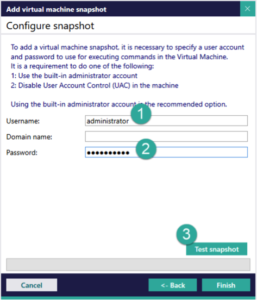
Once a snapshot is added to Smart Capture, it will also be available for use in Smart Tester – and vice versa.
Download your free 10-day trial today
- Downloading and evaluating Smart Package Studio is quick and easy
- Includes a short introductory guide that suggests smart features to try
- Access the full functionality of Smart Package Studio during the trial