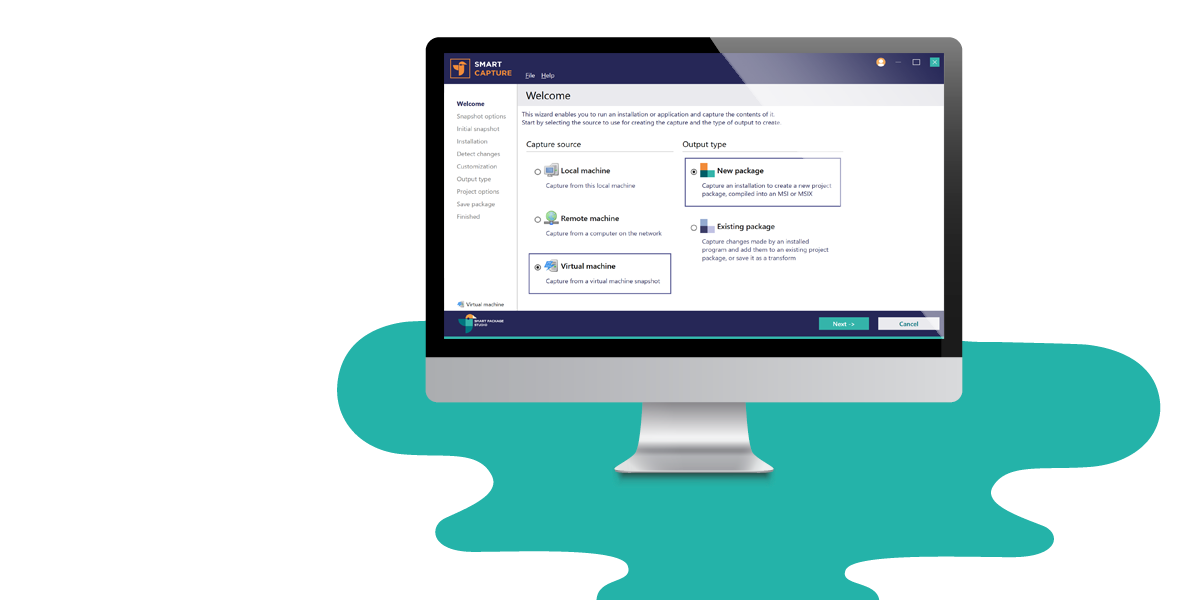
Join our online course and learn how to build MSI packages
Our online courses will guide you through all the important features of Windows Installer, MSIX, IntuneWin and Smart Package Studio. We will cover all of the most important areas and methods to show you how simple it is to create high quality MSI packages with Smart Package Studio.
The online course consists of 3 days of instructor led classes and there will be plenty of time to cover all features and ask questions.
Next scheduled online expert sessions:
Free Expert Session – September 10.
July 10, 2021 3:00 pm - Length 30 mins
30 minutes with a packaging expertFree Expert Session – September 18.
July 18, 2021 1:00 pm - Length 30 mins
30 minutes with a packaging expertFree Expert Session – September 23.
July 23, 2021 9:00 am - Length 30 mins
30 minutes with a packaging expertFree Expert Session – September 30.
July 30, 2021 1:00 pm - Length 30 mins
30 minutes with a packaging expertCourse Overview
Introduction
- Automatic software deployment and installation.
- Why do you save time and money on packaging?
- Windows Installer pro and cons
- MSI or MSIX or IntuneWin?
- Deployment systems – SCCM and Intune
Creating packages from scratch with Smart Editor
- Package information
- Files, folders and shortcuts
- Services
- Environment variables
- Registry
- Permissions on files, folders and registry keys
Repackaging – Convert non-MSI packages into MSI with Smart Capture
- Understanding repackaging
- Using virtualization – HyperV / VirtualBox / Sandbox
- How to clean up packages
- Use Smart Analysis to improve packages
- Test packages using virtualization and Smart Tester
How to add settings and changes to existing MSI packages
- Understanding Transforms
- Use Smart Transforms to implement changes
- Common rules for handling vendor packages
Advanced topics
- User settings
- Conditions
- Features and Components
- Sequences
- Custom Actions and scripts
- Device Drivers
MSIX and IntuneWin Packages
- How to build MSIX packages
- Create packages for Microsoft Intune / Microsoft Endpoint Manager