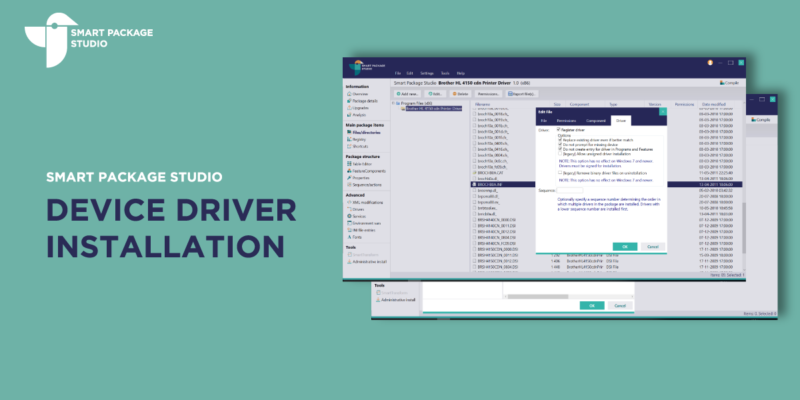Smart Tester
Smart Tester is now integrated into VirtualBox so you can quickly and easily test the installation and uninstallation of your packages on multiple operating systems.
Smart Tester is now integrated into VirtualBox so you can quickly and easily test the installation and uninstallation of your packages on multiple operating systems.
Smart Tester has a large selection of tools that can help you troubleshoot and validate packages. Smart Tester is also integrated directly into Smart Editor. Now, when you’ve compiled an MSI package all you have to do is push F9. Your virtual test machine starts automatically, the package is copied to the machine and is then installed. If you’d like to test the user settings in the package, choose install in ’Local System Context’. You’ll receive a Smart Tester and Windows Installer log as documentation.
Smart Tester also includes shortcuts to operations inside the virtual machine so you can easily start Add/Remove Programs, Command Prompts, view temp folders, event viewers and much more.
Smart Tester saves time by managing the virtual machines and automatically securing the copying of files and packages. You also have the opportunity to include prerequisites as permanent options (.Net Framework, C++ Runtime and your own packages). When you test a package, simply mark the Pre-Reqs boxes you need and Smart Tester will ensure they are completed before your package is installed.
Here’s a quick overview of Smart Tester:
1. Start by opening the package you would like to test, In this example we’re using Acrobat Reader.
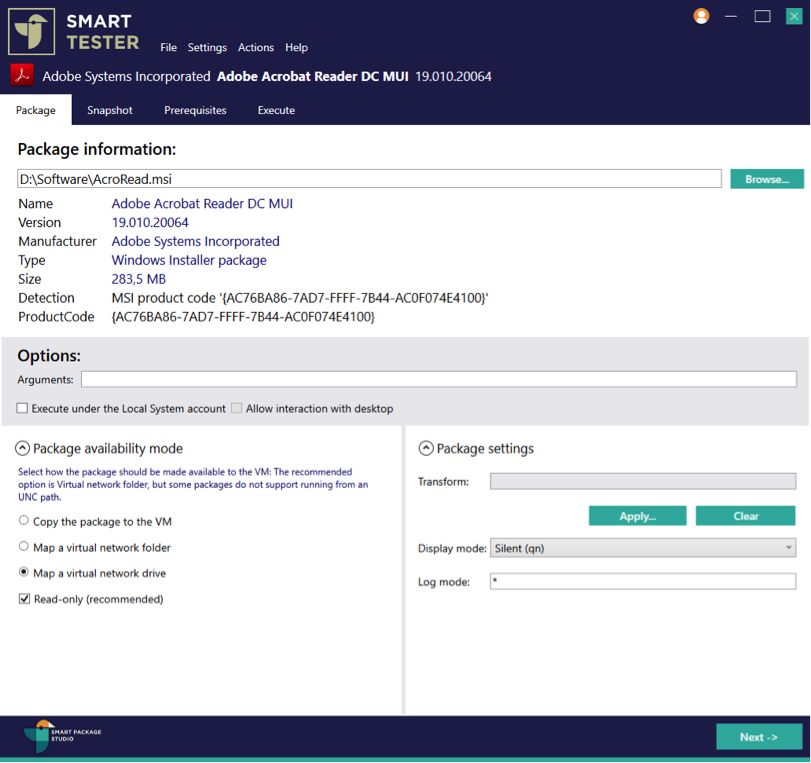
2. Choose which virtual machine you would like to install the package onto. In this example we’re using Windows 7 x64
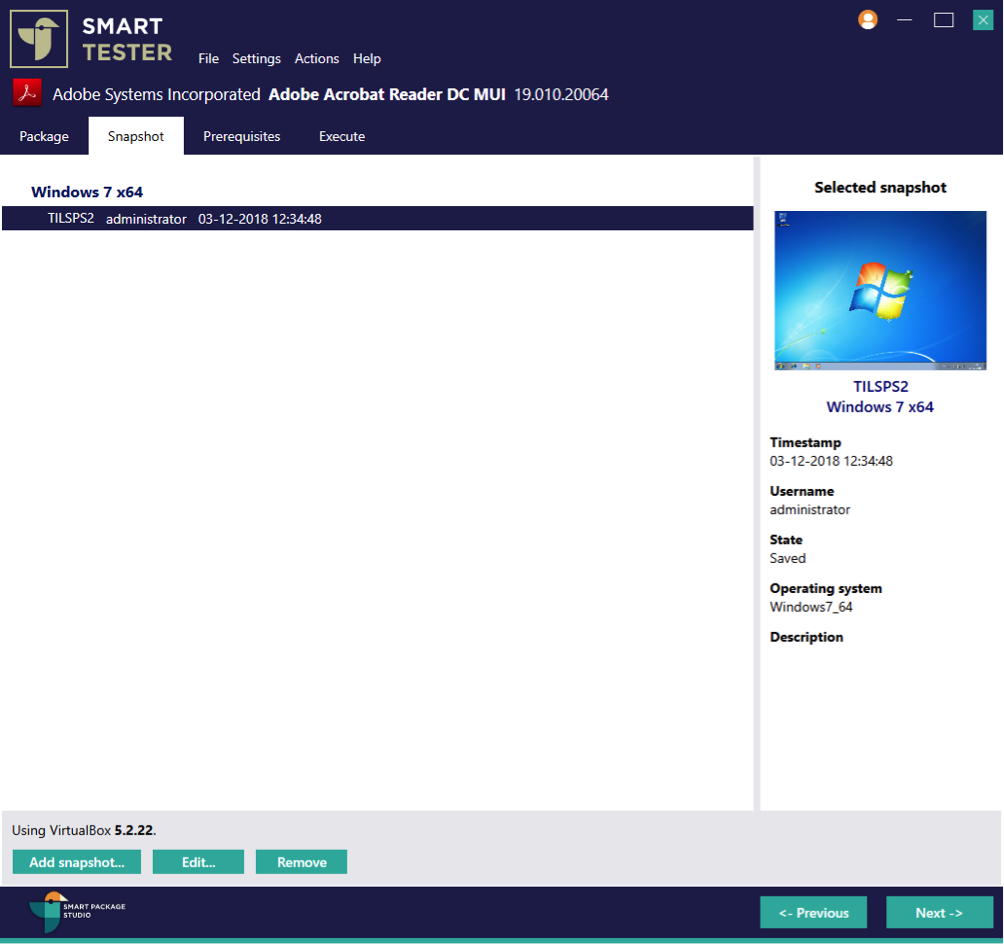
3. Select your Pre-Reqs
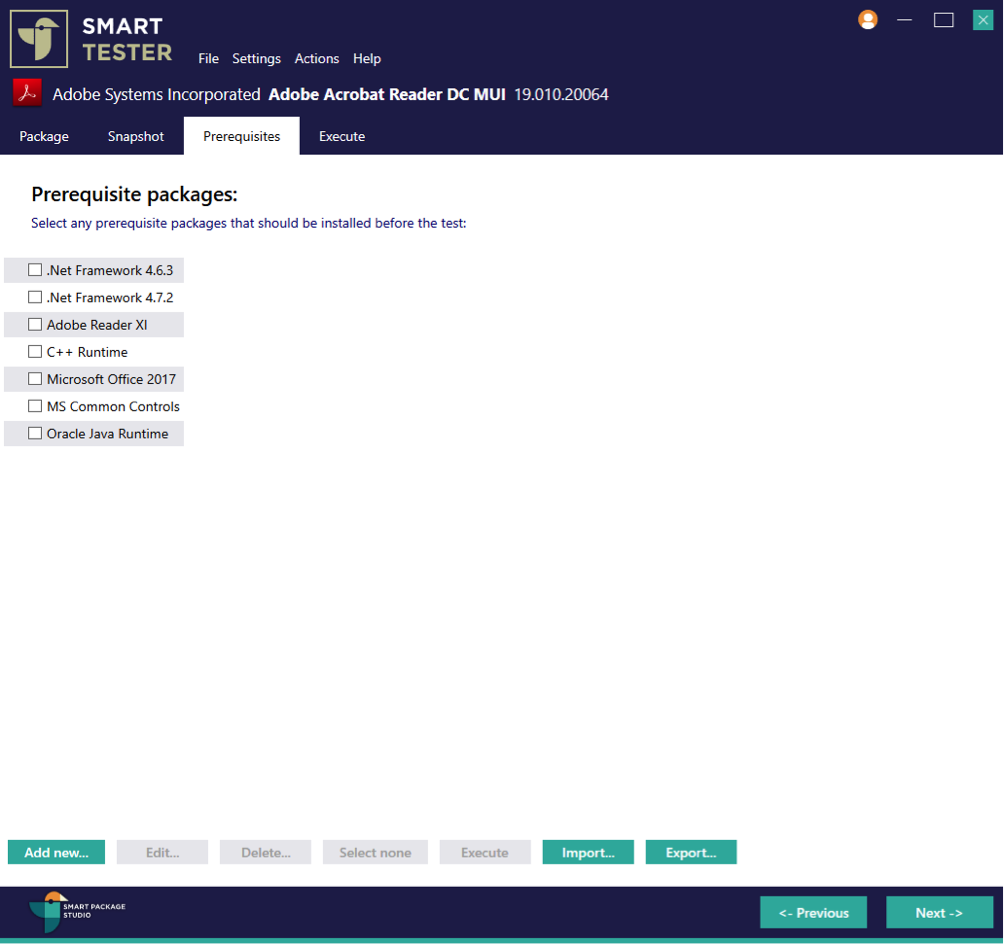
4. Click execute to start your virtual machine and install the package.
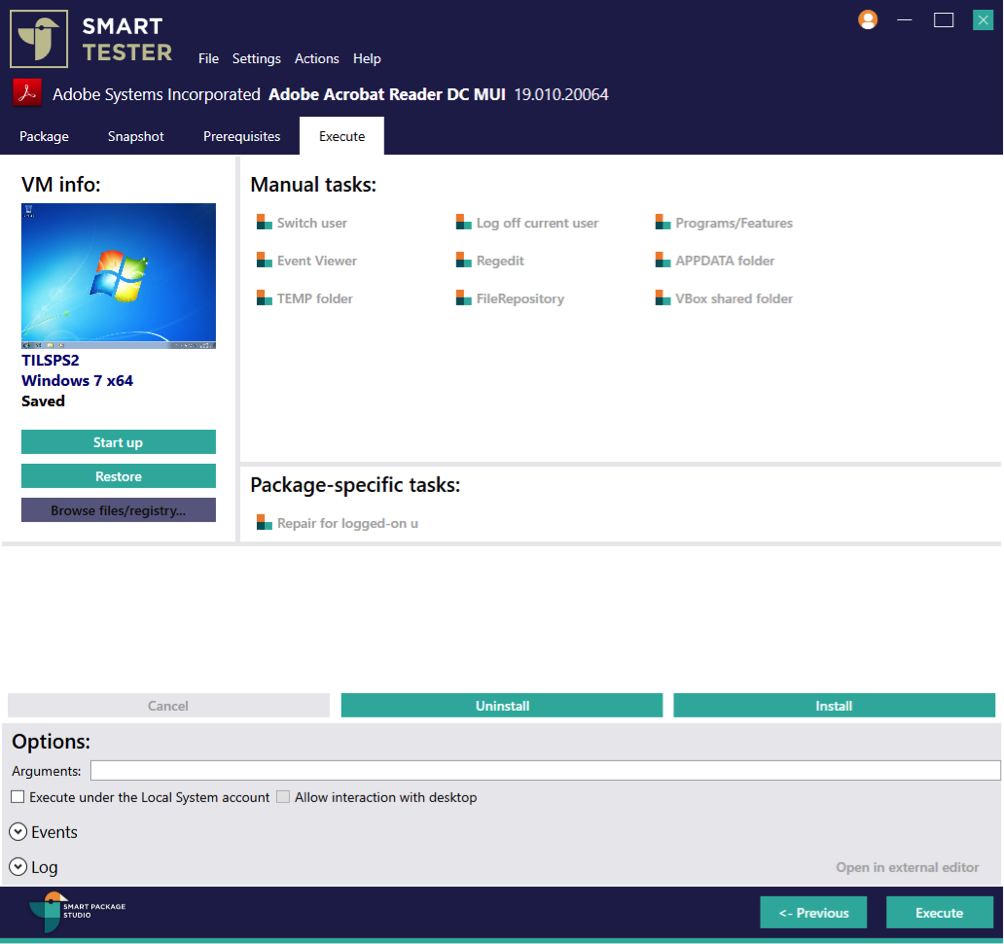
Download your free 10-day trial today
- Downloading and evaluating Smart Package Studio is quick and easy
- Includes a short introductory guide that suggests smart features to try
- Access the full functionality of Smart Package Studio during the trial