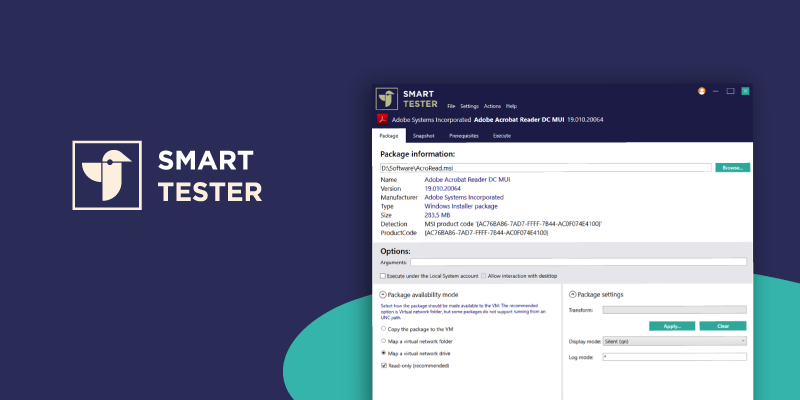How to create Transform files with SmartTransform
Learn more about how simple it is to make changes to MSI packages with Transform files. Smart Package Studio has integrated the Transform function directly into the editor so you don’t need additional tools or other project files.
Many of today’s applications are delivered straight from the vendor as MSI packages and only require a few changes to be used in a deployment environment. Typical changes are: adjusting the installation library, turning off automatic updates, removing EULA dialogue boxes, or entering product license keys,
MSI packages should not be repackaged as it can damage the references in the package. Component IDs won’t match and the package will not be able to be updated in the future. A Transform file with all of the changes should be created instead. This way, the changes aren’t made in the original MSI file but in another file. One way of visualising this is to picture the MSI package as a piece of paper with all of the installation information written on it, and the Transform file as a sheet of glass that is laid on top where all of the changes can be noted.
Smart Package Studio has integrated the Transform function directly into the editor so you don’t need additional tools or other project files. In this example, we’ll create a Transform file where we’ll enter a product license key during installation:
1. Open the MSI file in Smart Editor.
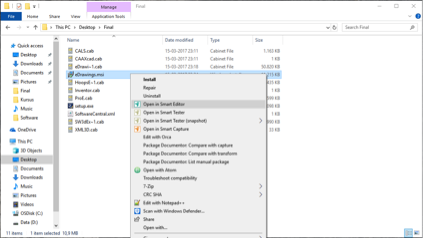
2. Select SmartTransform and click Run SmartTransform. This will start the UI sequence of the MSI package.
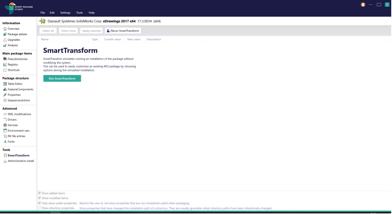
3. Dialogue boxes can be populated as needed. Here, it’s the license number that we want to include in the package.
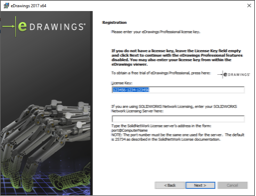
4. When the UI sequence is finished, SmartTransform has scanned all of the changes that have been made.
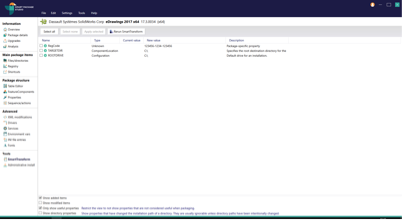
As you can see here, the installation has saved the licence number in the RegCode property. Click Select All and Apply Selected and all of the changes will be implemented.
5. Save the project as an MST file.
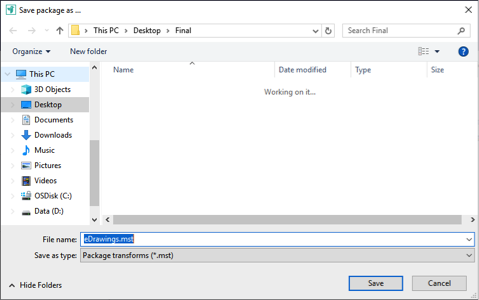
Now you’ve created an MST file for an existing MSI file!
Download your free 10-day trial today
- Downloading and evaluating Smart Package Studio is quick and easy
- Includes a short introductory guide that suggests smart features to try
- Access the full functionality of Smart Package Studio during the trial